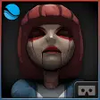Repair WiFi connection issues with a single button press and get back to Web browsing
Repair WiFi connection issues with a single button press and get back to Web browsing
Vote: (9 votes)
Program license: Free
Developer: Zanshin-g1
Version: 1.0.5.1b
Works under: Android
Vote:
Program license
(9 votes)
Free
Developer
Version
Zanshin-g1
1.0.5.1b
Works under:
Android
Pros
- WiFi Fixer works better than Android's built-in troubleshooter
- The app is lightweight and easy to use on a regular basis
- App works more often than alternative solutions
Cons
- A simple reset may work more often than WiFi Fixer
- User interface is outdated by years and looks downright ugly
- WiFi Fixer may not be necessary to fix basic connection problems
WiFi Fixer identifies and troubleshoots issues with a smartphone's wireless connection in seconds. Currently, Android smartphones and tablets are compatible with this app. Users launch the app whenever they're experiencing WiFi issues, and automatic fixes are applied to restore a stable connection. Nobody wants to deal with a spotty wireless connection while using a smartphone. WiFi Fixer provides a valuable service without being intrusive or requesting too many device permissions.
Wireless Networks Are Complicated When They Don't Work Properly
Various problems can afflict a wireless network or the device connected to the network. In most cases, the average user doesn't know what's causing their connection issues. Such issues range from a spotty connection to slow speeds and worse. Users don't want to troubleshoot these problems themselves, and the Android operating system doesn't provide a capable troubleshooting tool. Luckily, WiFi Fixer steps in to fill this gap and helps restore a wireless connection to working order whenever possible.
WiFi Fixer Is Intuitive and Straightforward From The Start
Upon launching the app, WiFi Fixer presents users with a basic home screen. They'll see a device's current networks and the status of those networks. This includes details like signal strength and duration of the current connection. If any issues exist with a connection, users can manually tap a button to troubleshoot problems. From there, the app scans the wireless networks and identifies potential issues. Some problems are fixed automatically by the app, and others require manual remedies.
Better Results With WiFi Networks Rather Than LTE Networks
WiFi Fixer tends to work better on Wifi networks as opposed to 3G or LTE networks. Most 3G and LTE network problems require more in-depth fixes the app cannot provide. For WiFi problems, the app can automatically reset the device's connection to that network, and it may reset the actual router whenever possible. WiFi Fixer features a 50/50 success rate at diagnosing network problems and providing a remedy. A simple reset is often recommended by the app to remedy internet connection issues.
Should You Download This App and Give It A Shot?
In the end, WiFi Fixer is a decent Android app that's designed to solve a common problem. A 100% success rate at fixing connection issues would be nice, but that's not what the app provides today. WiFi Fixer works from time to time, and that app isn't intrusive when it's not being used. Users may see positive results with the app, while others may not find it too useful. Either way, WiFi Fixer is a better tool than some competing apps, and it may work when it's needed most by a given user.
Pros
- WiFi Fixer works better than Android's built-in troubleshooter
- The app is lightweight and easy to use on a regular basis
- App works more often than alternative solutions
Cons
- A simple reset may work more often than WiFi Fixer
- User interface is outdated by years and looks downright ugly
- WiFi Fixer may not be necessary to fix basic connection problems